Web widgets
Bold360 AI provides several out-of-the-box web widgets.
Widgets are GUI control elements for use in web pages and other applications. Web widgets are provided as HTML and JavaScript code generated by the Bold360 AI Console. You paste this code into your web pages. You can then customize the widgets using the Bold360 AI Web API and SDK.
- Floating widget: Customers
click an icon to open a floating window. Customers type questions to access the
knowledge base. Controls within the widget allow customers to close, collapse, or
expand the window. Generated base code to implement the widget is available on the
Bold360 AI Console and customizable through the
nanorep.floatingWidget API.
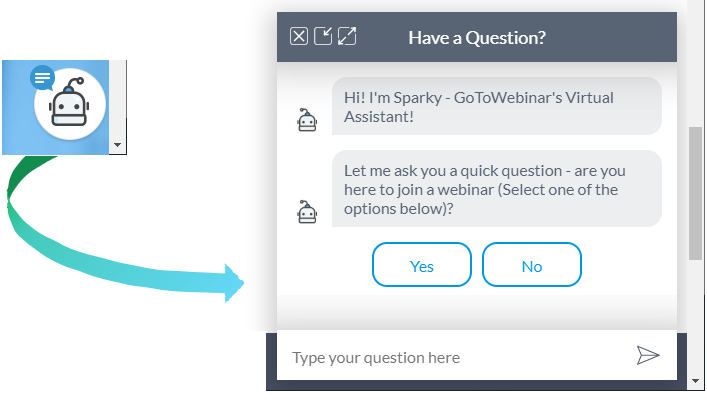
- Embedded widget: A search
field is embedded in the flow of your web page. Customers type questions to get
answers driven by the knowledge base. Generated base code to implement the widget is
available on the Bold360 AI Console and customizable through the
nanorep.embeddedWidget API.
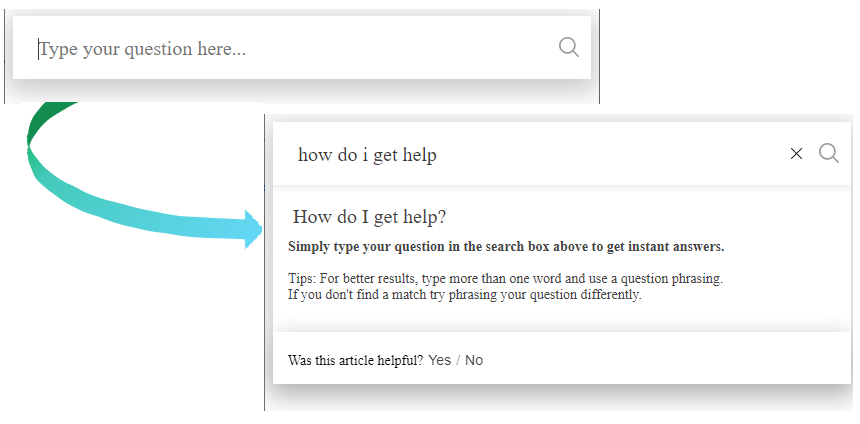
- Support center: An
integrated, multi-page experience is provided. The support center runs on Bold360 AI servers. You can embed the support center code
within an iframe so that it appears as part of your page. You can customize the
generated templates on the Bold360 AI Console. Further
customization is available through the nanorep.supportCenter API.
The default display prior to customization is as follows:
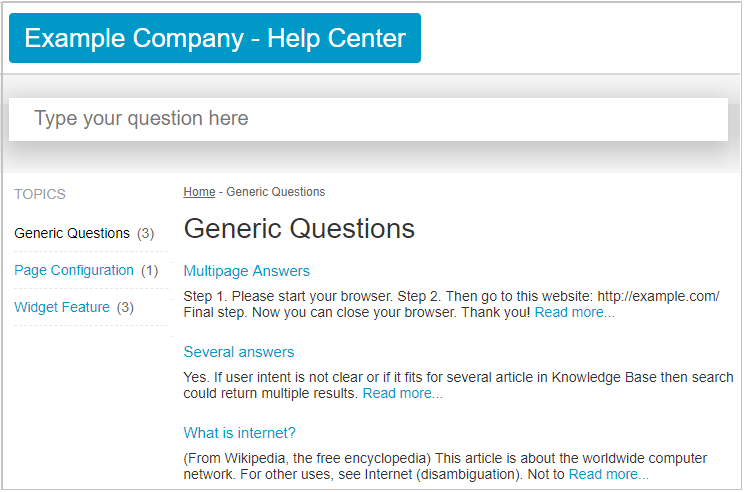
- FAQ widget component: A
list of links to currently popular articles in your knowledge base is provided.
Example code to implement this component is provided in the Web API and SDK Reference.
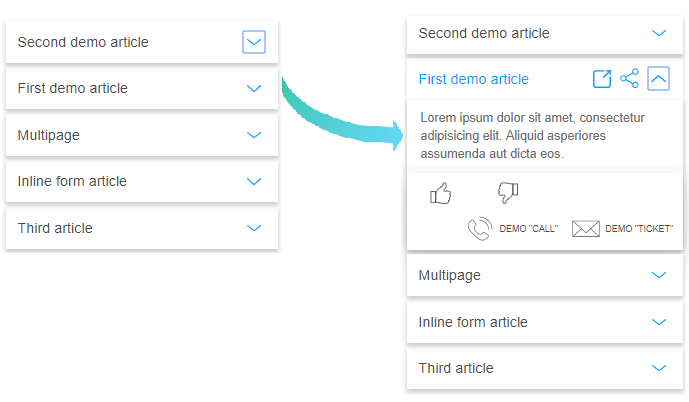
- SDK components: A set of UI
controls allows you to customize the subset of controls available to customers. The
controls include a query field, a channeling bar (which can contain links to live
chat, a phone dialog, and a contact form), a FAQ list, feedback controls, and social
media sharing icons. Example code to implement these components is provided in the
Web API and SDK Reference.

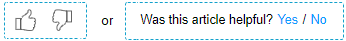
- Custom UI widget: For maximum customization capabilities, you can use the Custom UI widget. This approach will require that you implement a significant number of methods. This widget is implemented through the nanorep.widget.useCustomUI API.

