Support center
The nanorep.supportCenter can be integrated into your web solution.
The support center runs on Bold360 AI servers with your account as the subdomain. For example, <account_name>.nanorep.co. You can integrate the support center into your solution by embedding the support center code within an iframe so that it appears as part of your page.
Page templates for your support center are stored on the Bold360 AI Console. You can make extensive modifications to the default templates and save them in the Console to modify the support center experience. Prior to customization, the default templates provide a support center similar to the following:
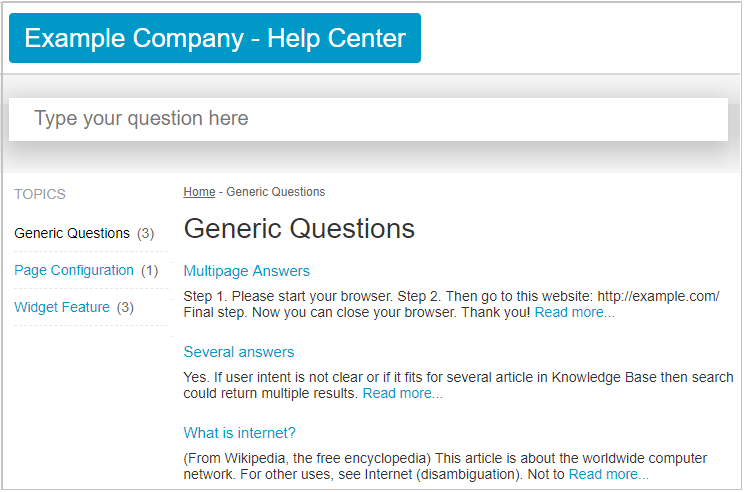
The templates include support for home, master, label, article, and error pages. Additional template code is provided for the widget script, CSS definitions, and a sitemap.
To access the templates, follow these steps:
- In the Bold360 AI Console, select your knowledge base and go to .
- Click Add Support Center or choose an existing support center.
- Modify the Settings as needed. You will need to set up a
subdomain with a CNAME (Canonical Name) record in your DNS server that will point to
<your_account_name>.nanorep.co. For example, you
might create a record that causes support.example.com to point to
example.nanorep.co.Tip: For information about adding a CNAME record, see the documentation for your DNS manager.
- In the Page Templates section, make and save changes to the code as needed.
- If you want to embed the support center as a part of a page on your website (in an
iframe), use the following code.
<!-- embedded support center code start --> <div id="nanorep-support-center"></div> <script> !function(t, e, o, n, c) { var s = window.nanorep = window.nanorep || {}; s = s[e] = s[e] || {}, s.host = c, s.path = n, s.domain = t, s.protocol = "https:" === location.protocol ? "https:" : "http:", s.on = s.on || function() { s._calls = s._calls || [], s._calls.push([].slice.call(arguments)) }; var a = document.createElement("script"); a.async = a.defer = !0, a.setAttribute("src", s.protocol + "//" + c + n + o), document.getElementsByTagName("head")[0].appendChild(a) }("your_support_center_domain", "supportCenter", "support-center.js", "/web/", your_account_name.nanorep.co); </script> <!-- embedded support center code end --> - Replace your_support_center_domain with the subdomain you created on your own web server. Replace your_account_name with your Bold360 AI account name. See Technical preparations to implement a support center for more information.
- You can override the settings in the Master Page template using code like the
following:
<script src="//<%Site.nanoRepDomain%>/web/support-center.js"></script> <script> nanorep.supportCenter.init({ noDirectDomainAccess: false, // use "true" to disable direct access to support center supportCenterDomain: '<%Site.nanoRepDomain%>', // Support center subdomain mainSiteURL: '<%Site.MainSiteUrl%>', // Parent page URL urlPrefix: '#/path' //prefix path for URL hash }); </script> - You can further control the behavior of the support center using the methods of the nanorep.supportCenter class.

